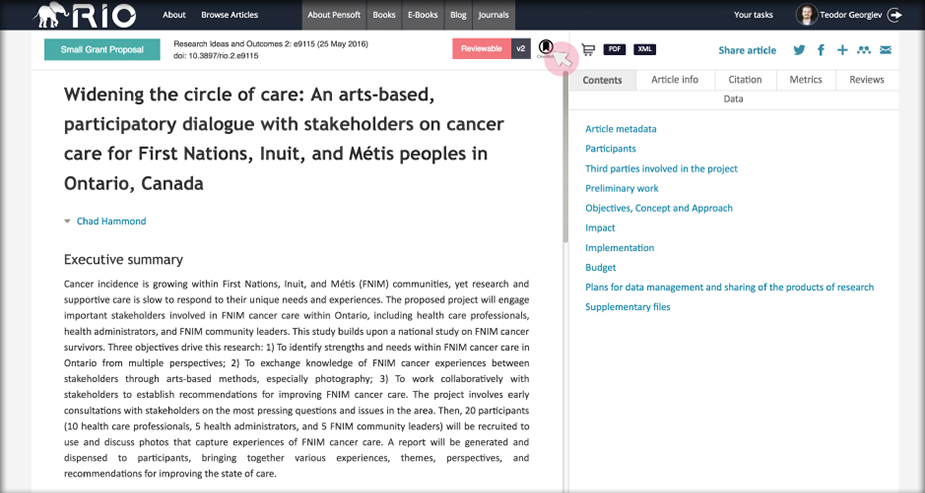Publish Updated Articles
Step 1. Click the Publish updated version button to export the article into the ARPHA Writing Tool. The button is visible under the Review section to the submitting author only.
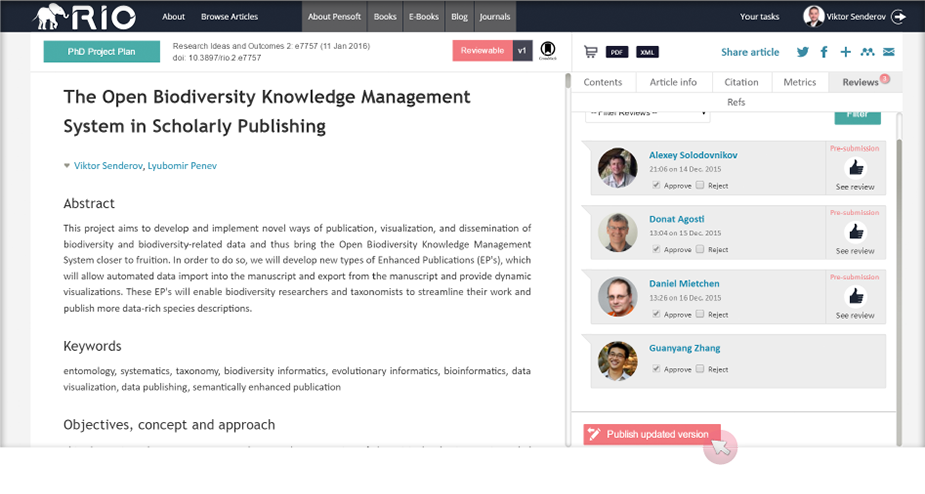
Step 2. Correct the manuscript and re-submit it to the journal.
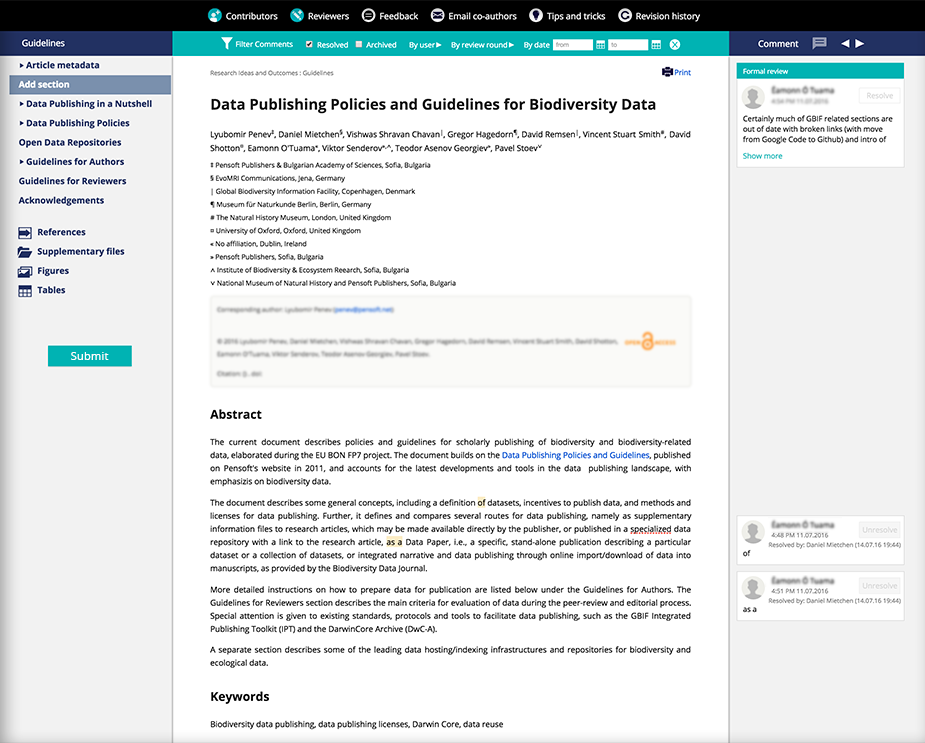
Step 3. You can view the previous version by clicking on the CrossMark icon.