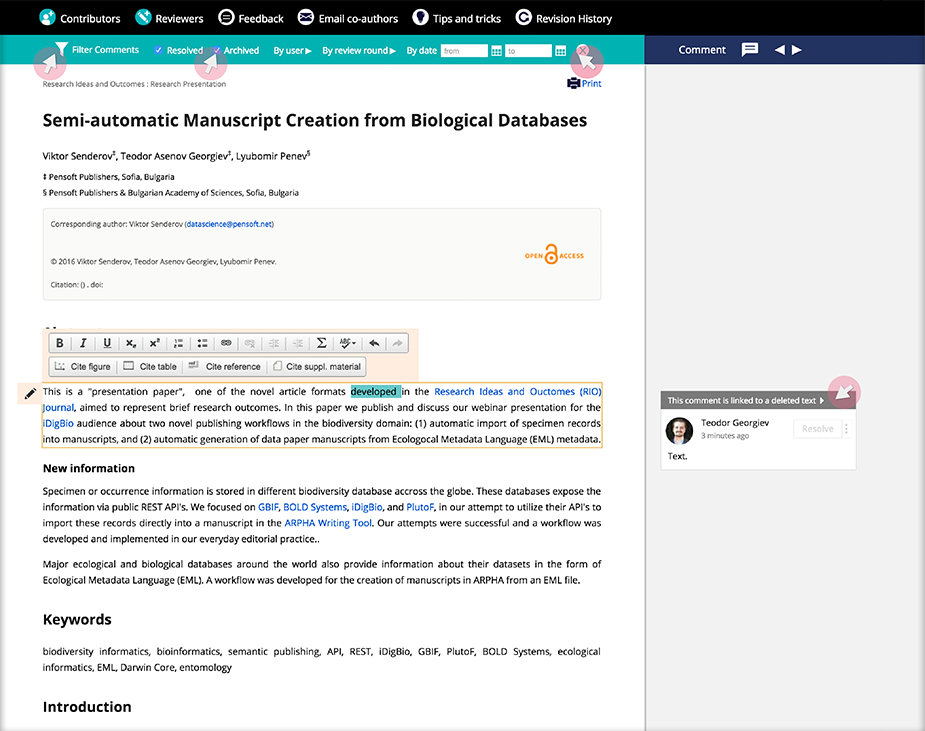Comments
Insert your comment(s) linked to a particular text within the manuscript by selecting the text and clicking the Comment button icon on the right-hand side. Type in your comment in the box and click Comment.
Edit or delete your comment by clicking on the settings icon next to the Resolve button visible in the header of your comment.
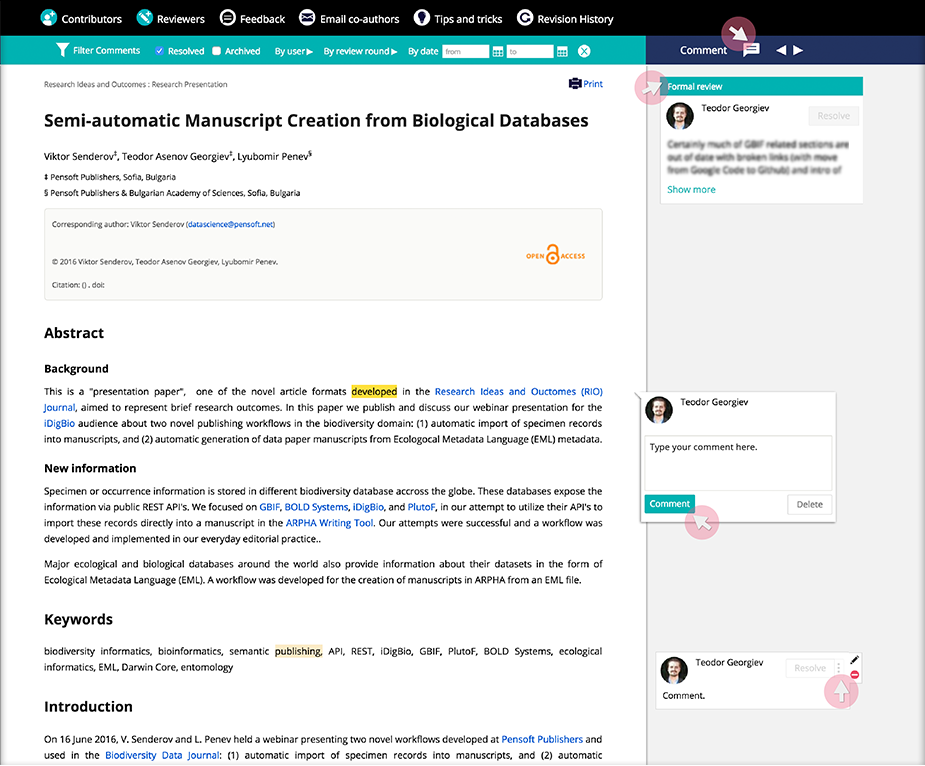
To reply to a comment click on the comment and type in the box that shows up below. You can also Resolve / Unresolve a comment by clicking the relevant button in the header of the comment.
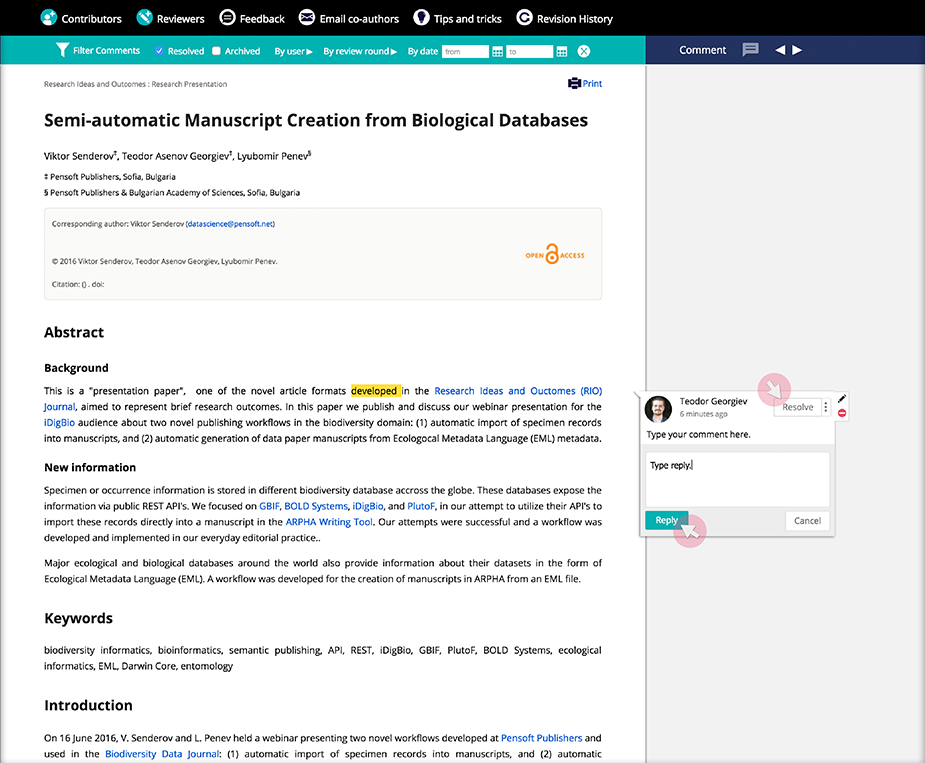
Filter the comments in a manuscript by user / round / date by ticking the corresponding box from the toolbar at the top of the screen. You can filter by several categories at the same time. The clearing X button will remove all previously selected filters.
Archived displays comments referring to a text that has been deleted.