Mathematical Equations
Step 1. While editing, click within the text to insert a mathematical equation.
Step 2. Use the Sigma (Σ) button in the header to open a new window.
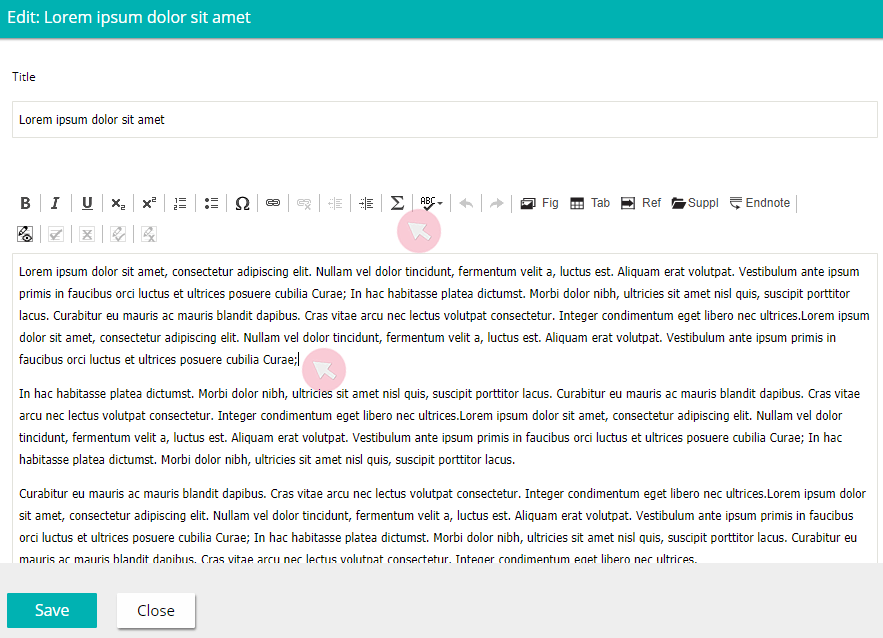
Step 3. Insert your mathematical equation. Use the sample text as an example.
Step 4. Click Save to keep your edits.
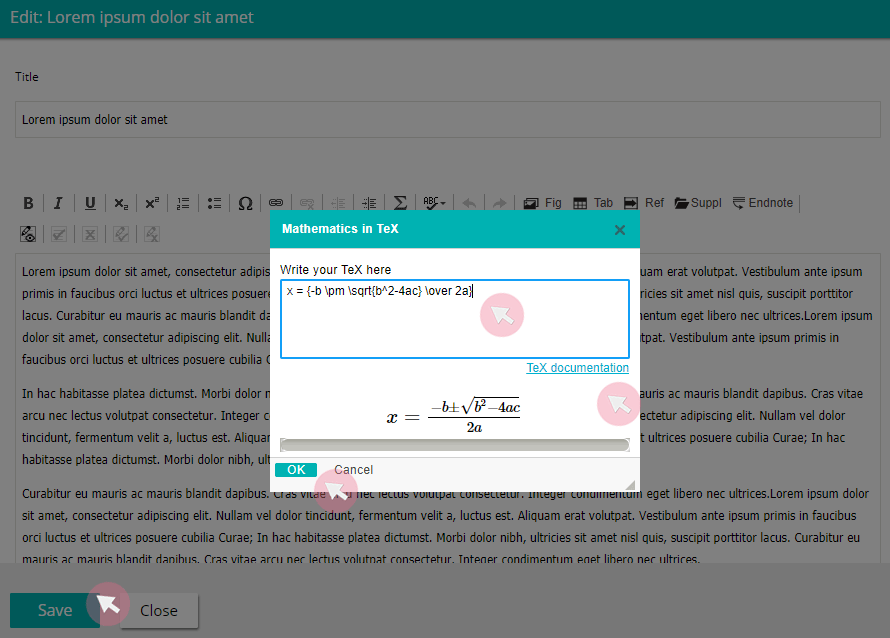
For more information on using the LaTeX (TeX) system, follow the TeX documentation link.