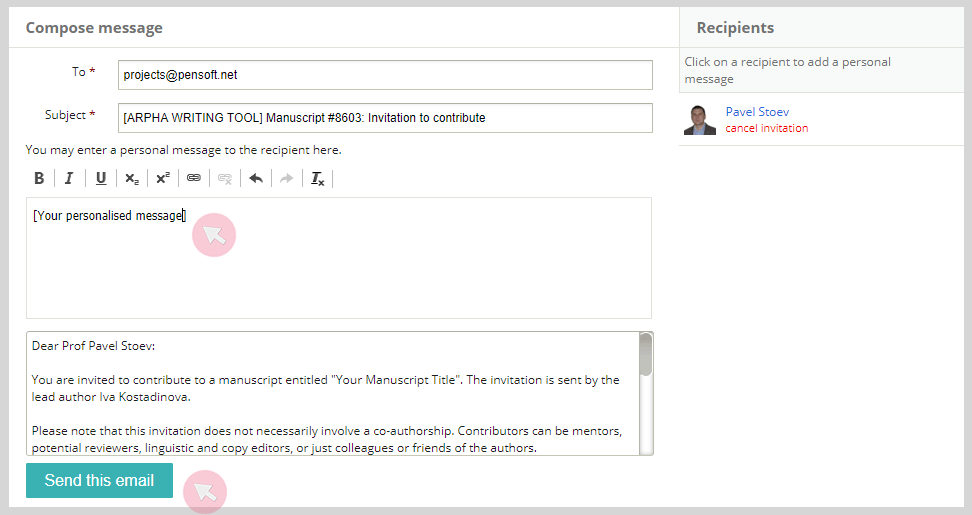Invite contributors
Note: Unlike co-authors, contributors are not listed in the author list, nor do their names appear within the text of the article when published.
Step 1. Go to Contributors at the top of the left-hand side menu.
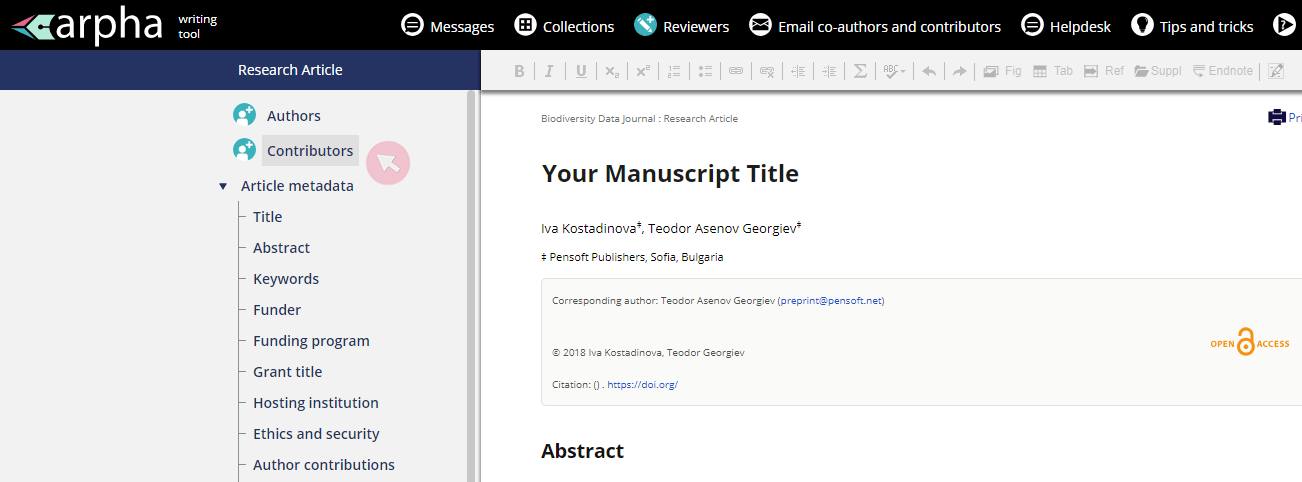
Step 2. As you type in the name or email address of the contributor, a drop-down list of matching ARPHA users will appear.
If the person you are seeking shows up in the list, click on his/her name. If not, use the Add a new contributor button at the bottom of the list to create a new user and add him/her as a contributor.
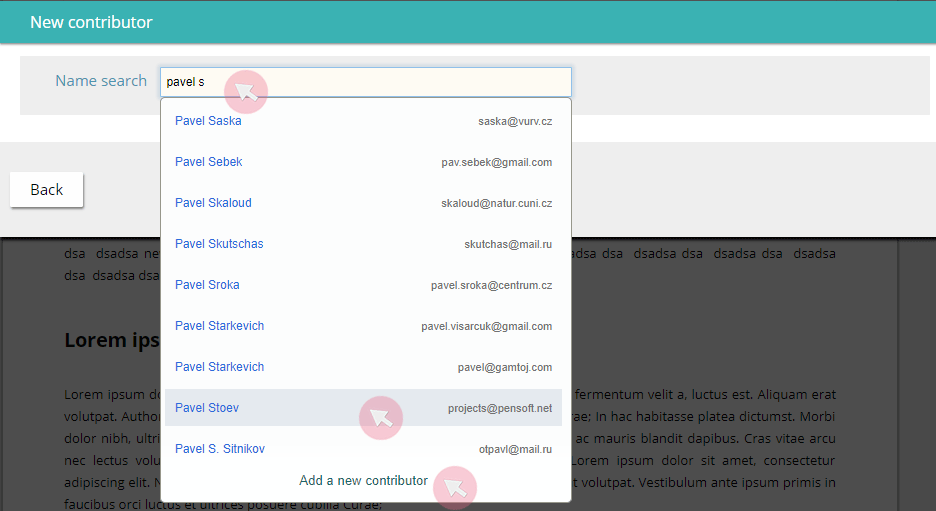
Step 3. In the new pop-window, assign the contributor with a role and user rights to either Edit & comment or Comment only within the manuscript.
If you are adding a new ARPHA user, you will also need to add personal information i.e. contact details and affiliation. Make sure that you fill in all mandatory fields.
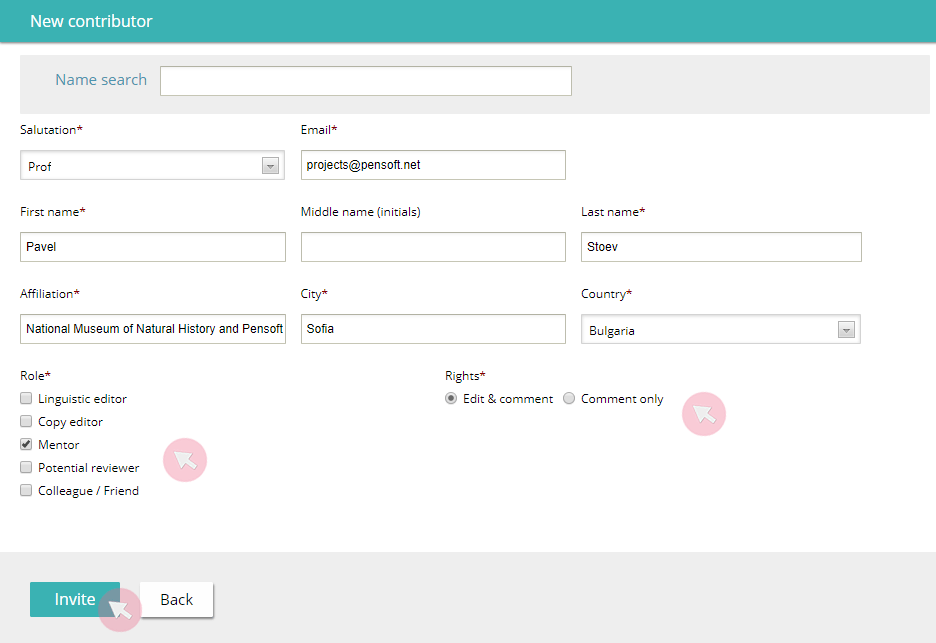
Step 4. When you click Invite, you will see the automatically generated email invitation. Use the blank space on top to add a personal message.