Finalise a Manuscript
Step 1. When you are ready to submit your manuscript click the Validate button. An automated technical check will run through your manuscript to check for any inconsistencies and report back to you.
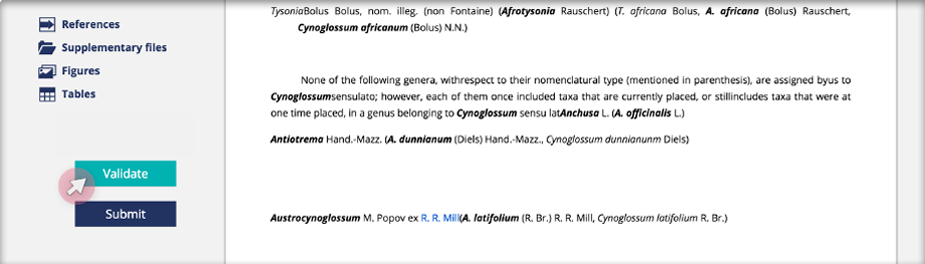
Step 2. If the validation check discovers any inconsistencies in your text, an error message will appear bringing up a list of issues for you to resolve. Click on each issue to locate and correct it.
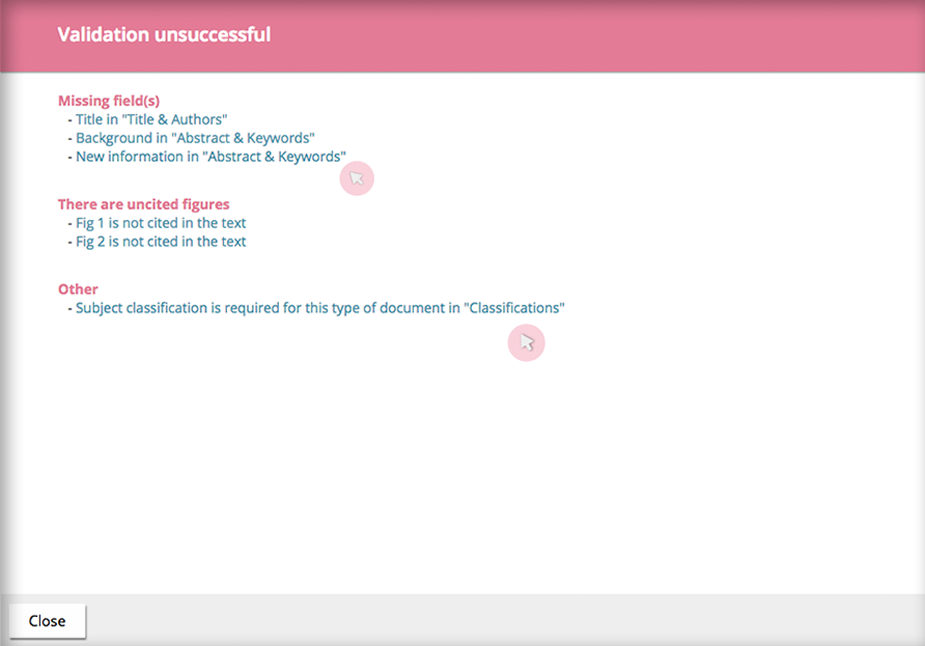
You can click the eye icon to see the last validation result.
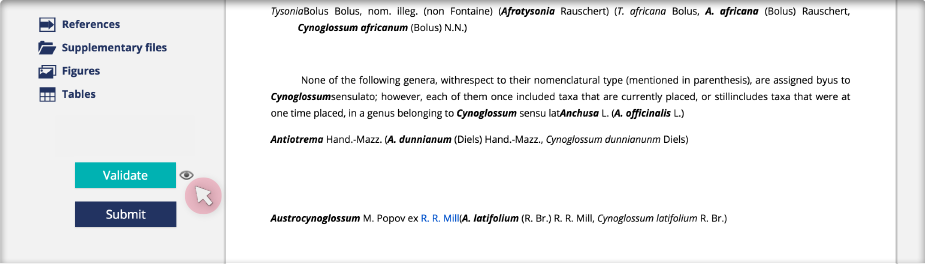
Step 3. Once you have passed the validation process you will receive a notification:

Step 4. You are now ready to proceed to technical review, where your manuscript will be sent to an Editorial Assistant, who will contact you with any further corrections you need to perform prior to submitting your manuscript to the journal. Find the Technical review button, which will have appeared below Validate.
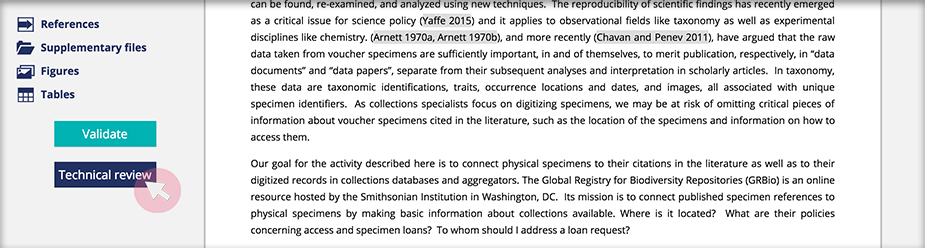
Note: You are advised to double-check your work at this stage, as it will no longer be available for you to edit until it is returned back to you.
Step 5. When you pass the technical review stage, you will receive an email notifying you that your manuscript is ready for submission to the journal.
Step 6. To submit your manuscript to the journal use the Submit button that will have appeared below Validate. By clicking it, you will start the submission process.
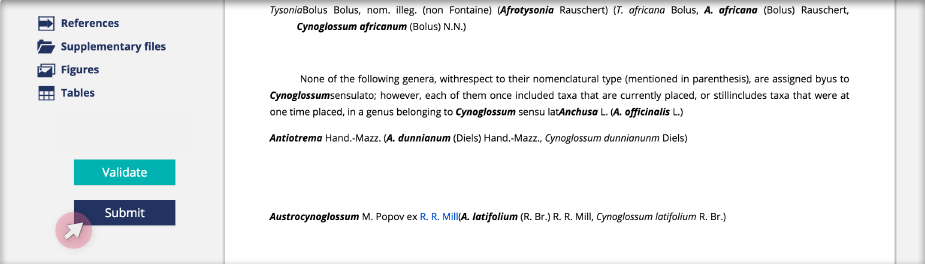
Confirm the warning message.
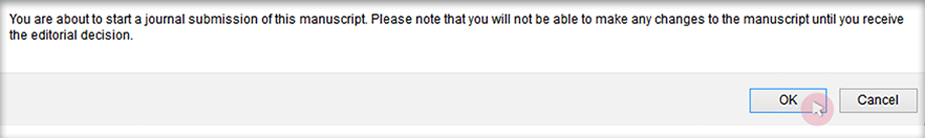
* Please refer to the specific journal's website for its terms and conditions.