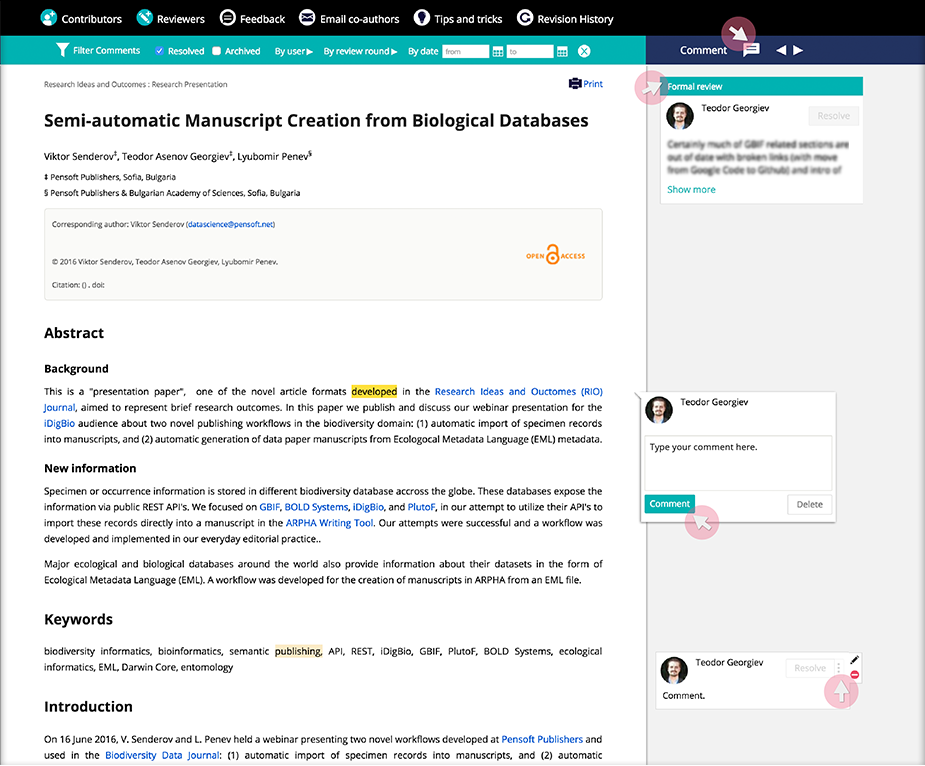Formal Reviews
The subject editor and the formally assigned reviewers can use the peer review form via the Submit review button on the upper bar.
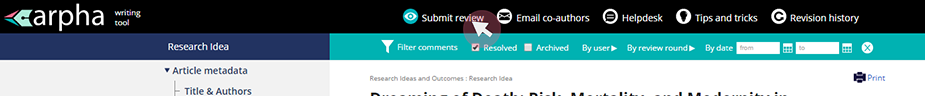
To access the review form click Submit review and complete the form.
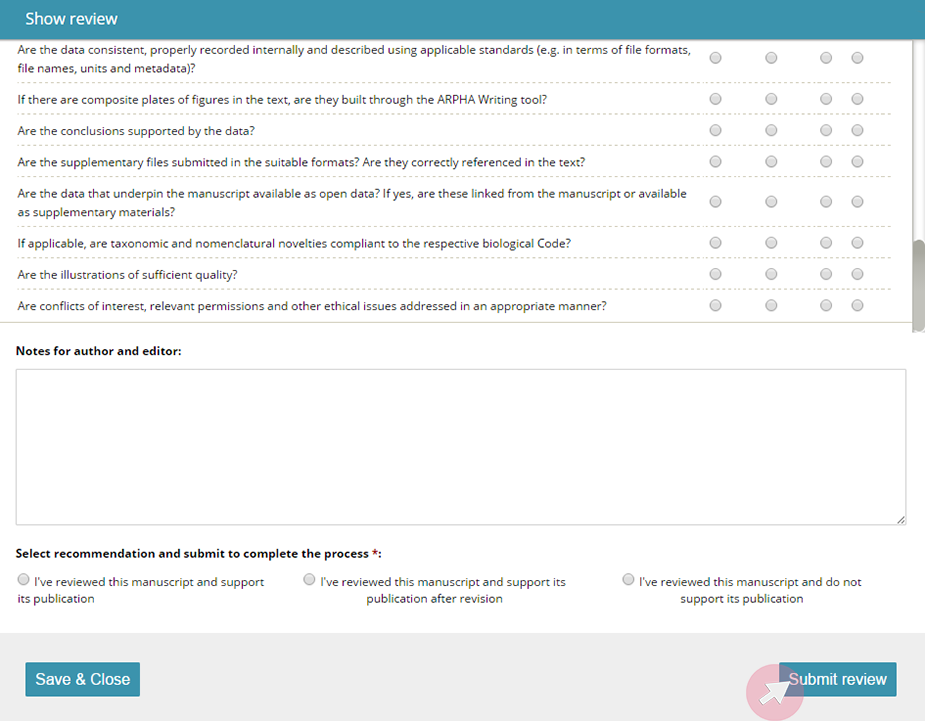
You can also leave an inline comment by selecting text from within the manuscript and clicking the Comment button icon on the right-hand side. Type in your comment in the box and click Comment. Edit or delete your comment by clicking on the settings icon next to the Resolve button visible in the header of your comment.