From DataONE Metadata (EML)
Step 1. Select a dataset in DataONE’s search interface, for example, "Ant Survey Data".

Step 2. Click the Download button to save the metadata as a text file on your computer.
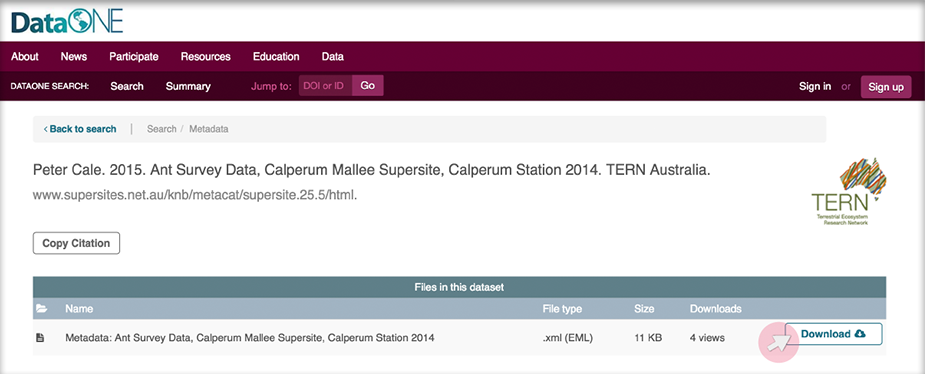
Step 3. Log in the ARPHA Writing Tool. Click the Start a manuscript tab on the right side of the screen. Next, scroll all the way down and click Import a manuscript.

Step 4. Upload the EML file. Click Browse and locate the metadata file on your hard drive.
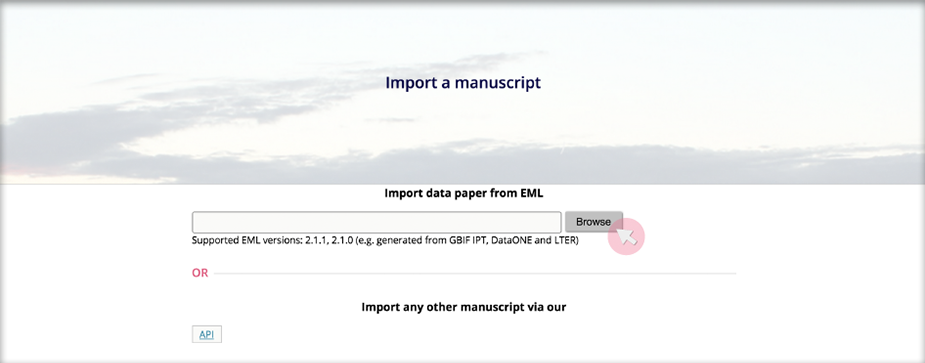
Step 5. Use the Authors’ page to select the people (including the metadata uploader) to be included as authors in the manuscript and click Submit. Your manuscript will be opened in the ARPHA Writing Tool for further changes.
