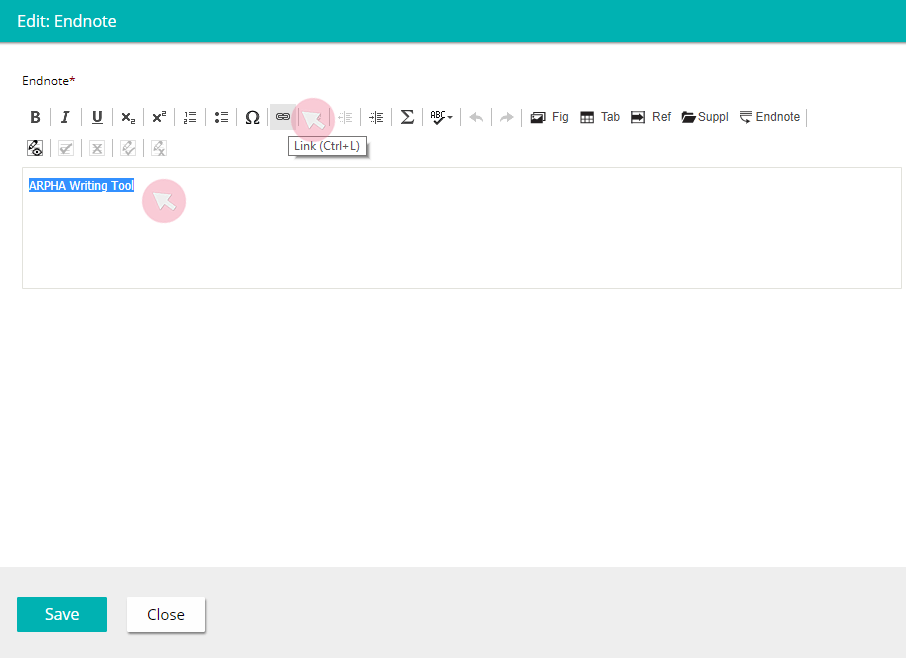Endnotes
Step 1. Hover over the Endnotes tab in the bottom part of the left-hand side menu. Click on the button to add an endnote/footnote.
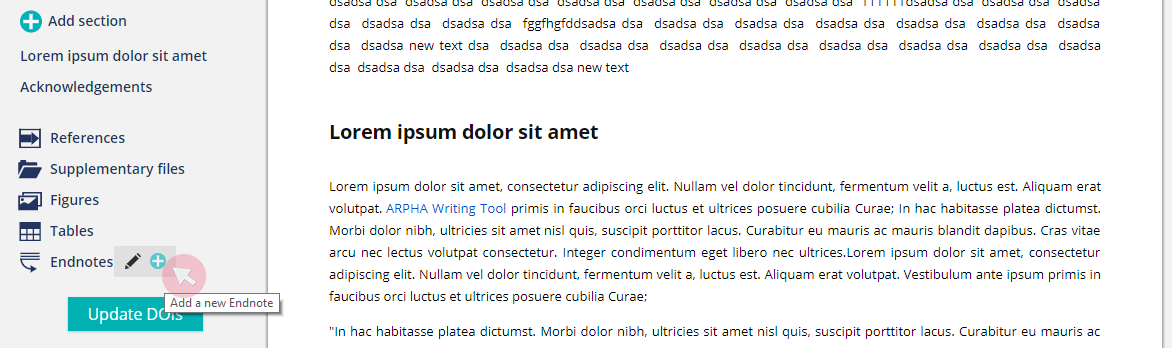
Step 2. Insert your endnote and click Save.
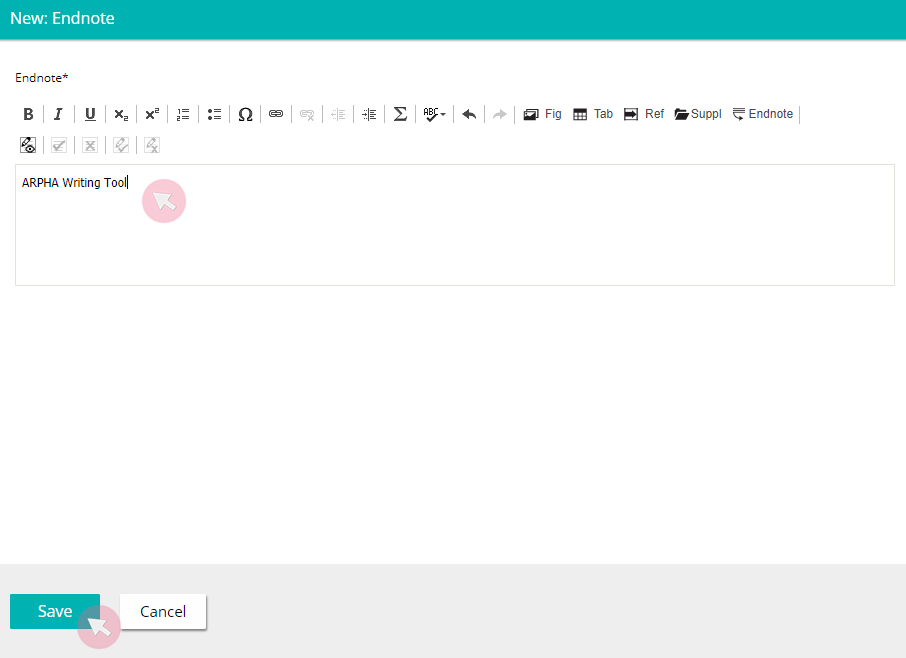
Note: If your endnote is a URL, hyperlink it by selecting it and clicking the Link (Ctrl + L) icon in the header (see Insert Hyperlinks).