Cite Supplementary Files
Step 1. Place the cursor in the text where you want to insert an in-text citation of a supplementary file. Click the Cite suppl. material button on the Textbox toolbar that will appear once you click in the text.
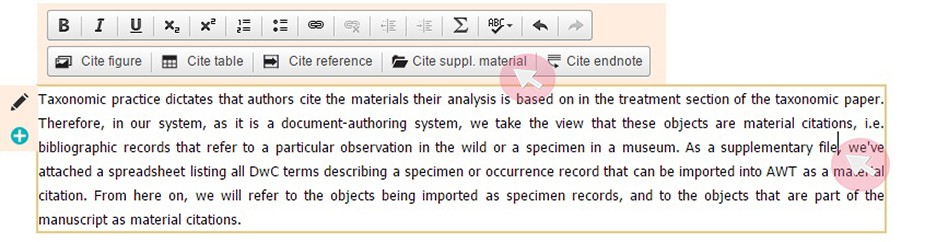
Step 2. Select the corresponding supplementary material(s) from the already created files that will appear as a list once you click Cite suppl. material. Then scroll down to confirm your selection with the Cite selected file(s) button.
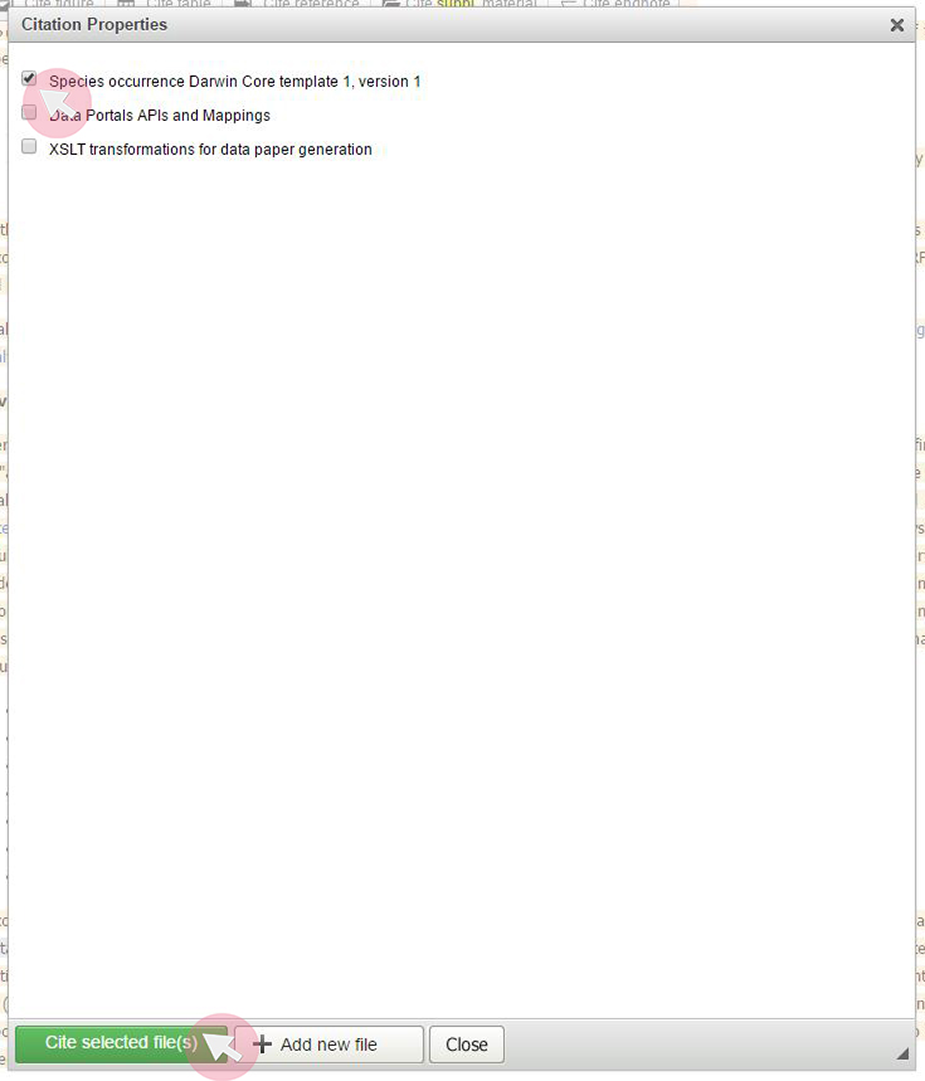
Now you will be able to see your in-text citation(s) in the manuscript:
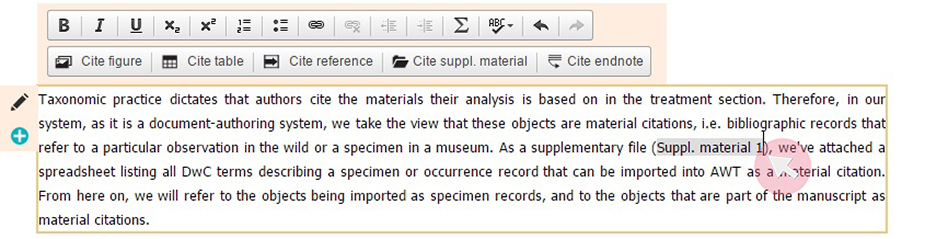
* In case you have not uploaded the supplementary file(s) you want to cite yet, you can do this at this stage by clicking the + Add supplementary material button at the bottom.