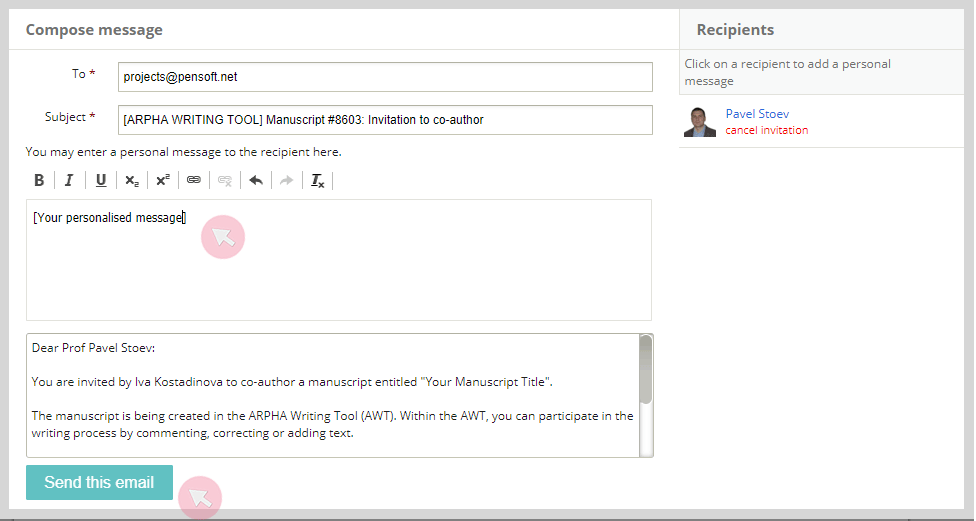Add Authors
Step 1. Go to Authors at the top of the left-hand side menu.
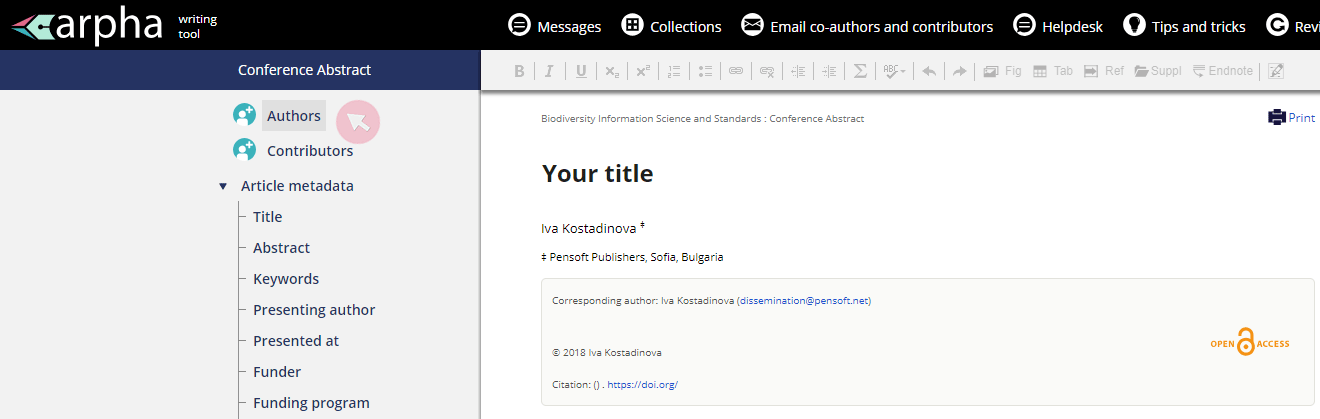
Step 2. Click the + Add an Author button and start typing in the name or email address of the author. A drop-down list of matching ARPHA users appears.
If the person you are seeking shows in the list, click on his/her name. If not, use the Add a new author button at the bottom of the list to create a new user and add him/her as a co-author.
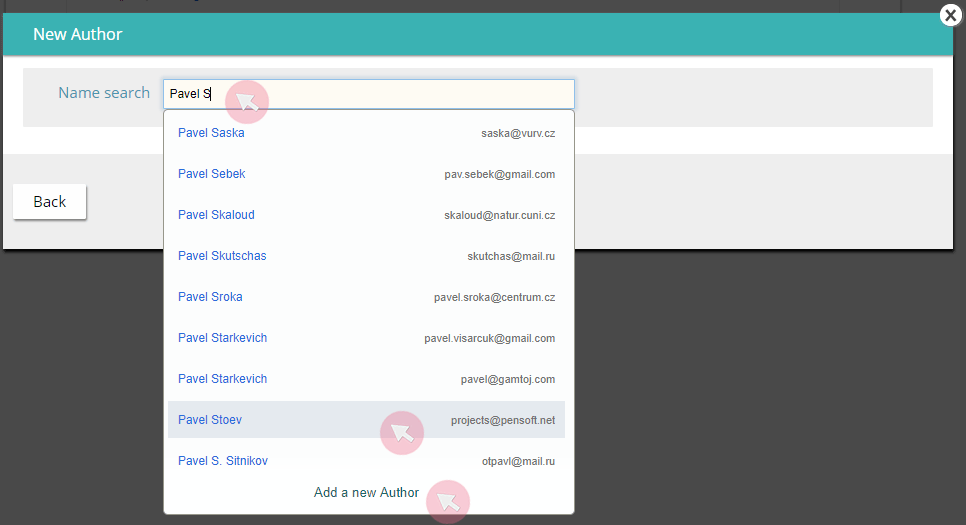
Step 3. In the new pop-window, enter / edit the user information, so it is up-to-date. Make sure to fill in all mandatory fields.
Assign him/her with the user rights to either Edit & comment or Comment only within the manuscript.
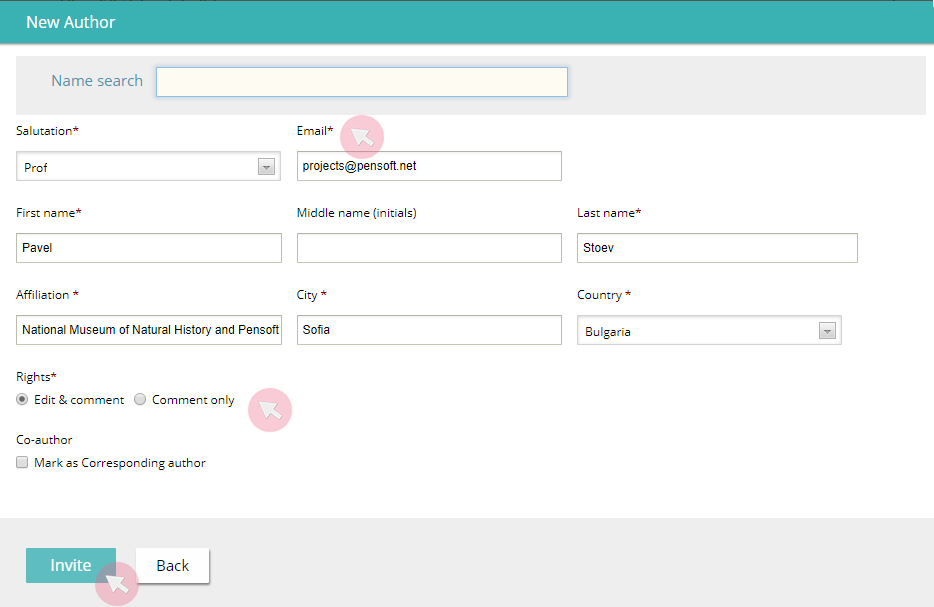
Step 4. When you click Invite, you will see the automatically generated email invitation. Use the blank space on top to add a personal message.