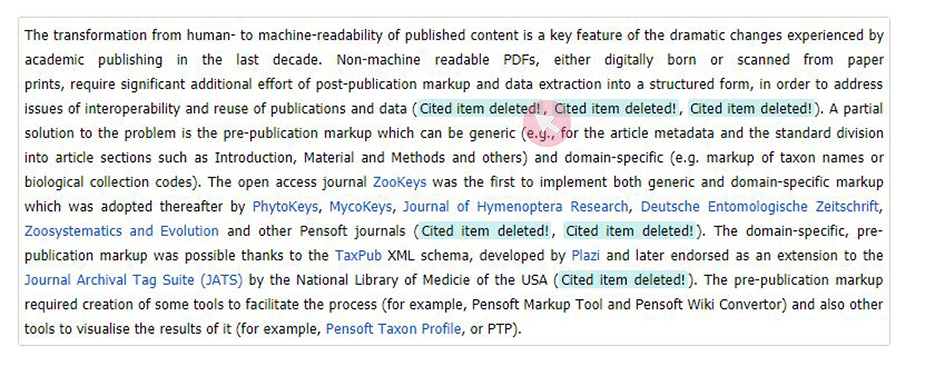Article Type Change
You cannot change the article type of your manuscript automatically after you have created it.
To change the article type of your manuscript, you need to create a new manuscript and copy-paste your text. You cannot copy-paste (sub-)sections in bulk, so you will need copy-paste them one by one.
Note that your in-text citations will not be copy-pasted, as they are imported from an external source. However, you will be able to see a Cited item deleted marker for each in-text citation. Use these markers to fill in your in-text citations.
Your reference list, figures and tables cannot be copy-pasted either.