Edit author order / details
Step 1. Click Authors at the top of the left-hand side menu.
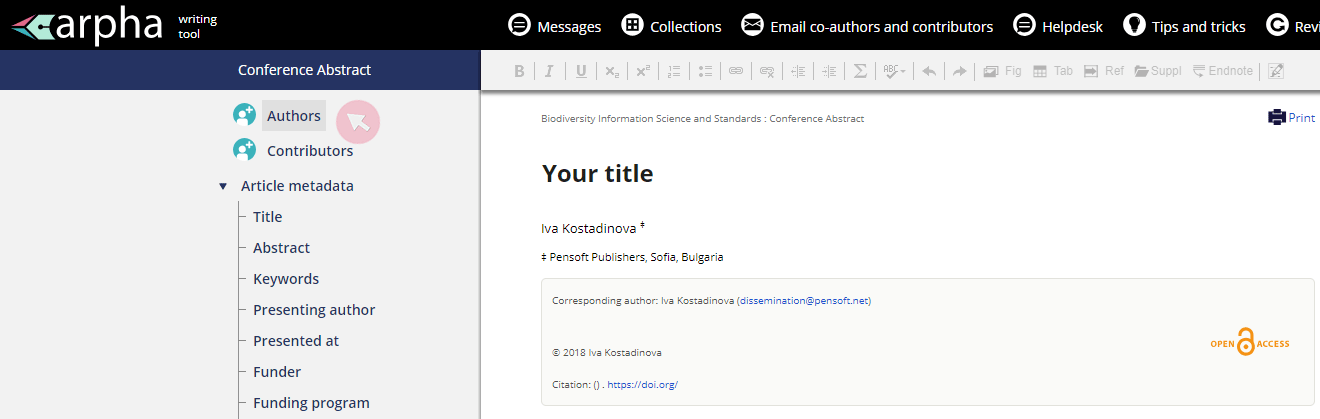
Step 2a. Use the arrow next to a name to move it up or down the order in the author list. Here you can also edit / delete an author from your author list or change the Submitting author.
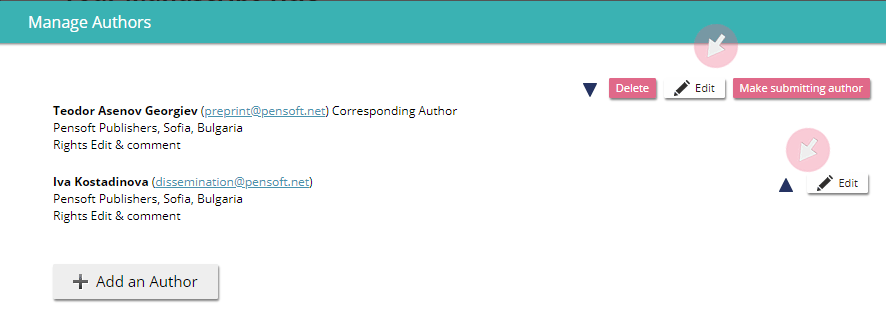
Step 2b. Go to Edit to view and edit author details, including contact information, affiliation and user rights within the manuscript. Click Save to keep your edits.
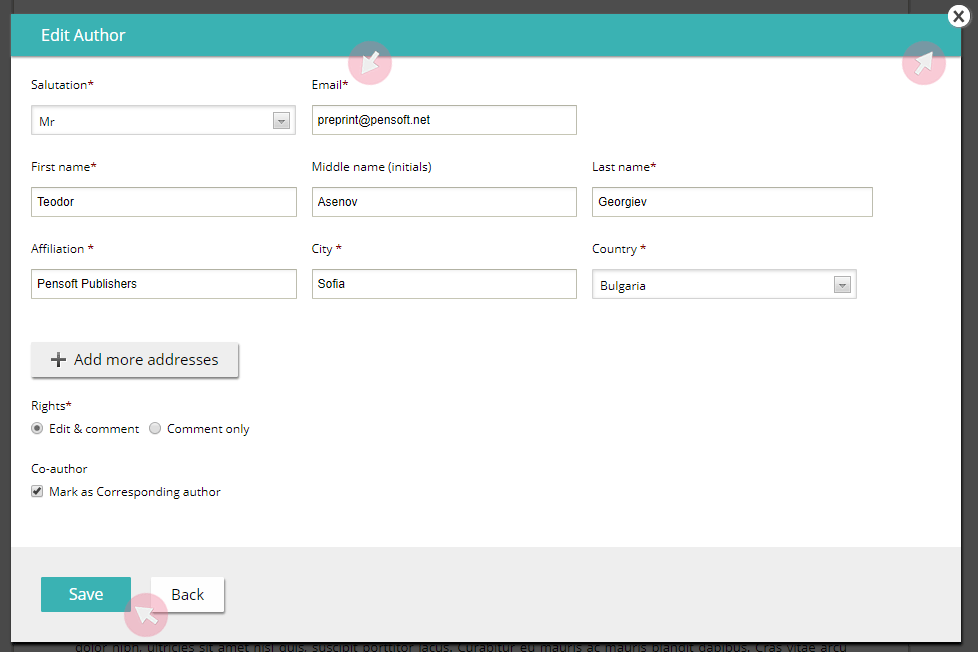
Step 3. Close the window to return to your manuscript. Your edits have been saved.